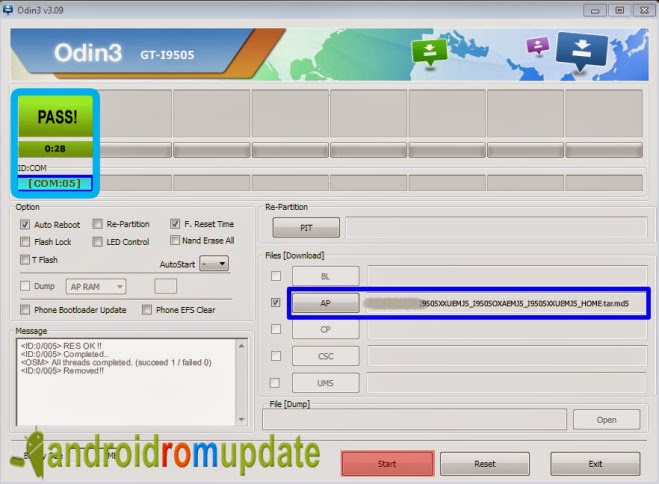Release Date: June 27, 2014Firmware Version Required : 11.0.00
ATF Box USB Driver Required: 2.10.0.0 - Windows 7/8/8.1 (32-bit and 64-bit)ATF Box USB Driver Required: 2.8.30.0 - Windows XP (32-bit and 64-bit)
Nokia Lumia WP 8.0/8.1--> Added "Easy Flashing" Mode for DEAD and ALIVE PHONE
----> No need to press VOLUME DOWN Button (Just Connect USB Cable to POWERED OFF PHONE)
--> Fixed Dead Mode detection on WP 8.0 (bug from 11.45)
Nokia Android
--> Added Full IMEI/Simlock Backup/Restore for Nokia X/X+/XL including "V2" Devices
--> Added Support for Writing Back MODEM_FSG via Partition Restore
--> Updated TWRP Recovery Image for ROOTING
--> Full Rooting for ALL Currently Released Nokia Android Phones
--> Full Google Services Installation Support for all Released Nokia Android Phones
--> Fixed Firmware Flashing Stall Issues (Thanks to Beta Testers)
Samsung Unbrick Image Creator 1.6
--> Added support for older Qualcomm APQ8060 PIT files
--> Fixed SDC Decrypt Issue on Corrupted SDC Files
SDC Tool 1.6
--> Added more delay when detecting older/brandless SD Cards
eMMC Tool 2.6(PRO)
--> Added Support to Change Default Boot Partition of eMMC
--> Added Support for Lumia eMMC using external VccQ & Vcc
--> Added Support for SmartGsm 4-in-1 Adapter version 2
--> Added BIG BOOT mmc Files (Latest Firmware Versions)
520T RM-913 3056.40000.1349.2004
520 RM-914 3056.40000.1408.0007
520 RM-915 3056.40000.1402.0008
521 RM-917 3056.40000.1404.0035
525 RM-998 3055.40000.1347.1008
526 RM-997 3055.40000.1347.2002
620 RM-846 3056.40000.1408.0002
822 RM-845 3051.40000.1352.0042
810 RM-878 3043.0000.1326.0017
720 RM-885 3056.40000.1408.0005
720T RM-887 3046.0000.1334.0002
Download eMMC Files Here:
<<<<<< ALL LUMIA DEAD BOOT REPAIR FILES - Direct Links >>>>>>
ATF JTAG Updated BIG BOOT FILES (Latest Firmware Versions)520T RM-913 3056.40000.1349.2004
520 RM-914 3056.40000.1408.0007
520 RM-915 3056.40000.1402.0008
521 RM-917 3056.40000.1404.0035
525 RM-998 3055.40000.1347.1008
526 RM-997 3055.40000.1347.2002
620 RM-846 3056.40000.1408.0002
625 RM-941 3056.40000.1402.1005
625 RM-942 3056.40000.1349.2003
625 RM-943 3056.40000.1349.2004
720 RM-885 3056.40000.1408.0005
720T RM-887 3046.0000.1334.0002
820 RM-824 3051.40000.1347.1006
820 RM-825 3051.40000.1351.2006
820 RM-826 3051.40000.1347.1006
920 RM-820 3051.40000.1347.1004
920 RM-821 3051.40000.1351.2005
920 RM-822 3051.40000.1349.0005
920T RM-867 3051.40000.1349.0007
925 RM-892 3051.40000.1351.2004
925 RM-893 3051.40000.1404.0011
925 RM-910 3051.40000.1345.1003
925T RM-955 3048.0000.1328.0001
928 RM-860 3051.40000.1352.0058
1020 RM-875 3051.40000.1345.1012
1020 RM-876 3051.40000.1345.1003
1020 RM-877 3051.40000.1347.0007
1320 RM-994 3056.40200.1407.0004
1320 RM-995 3056.40200.1418.0011
1320 RM-996 3056.40200.1407.0002
Download JTAG AFP Files Here:http://forum.gsmhosting.com/vbb/f609/all-lumia-dead-boot-repair-files-direct-links-1830880/
Who will buy this if you can get more in ATF?
__________________________________________________ ________________________
Buy only from ATF [Advance Turbo Flasher] authorized resellers:
ATF [Advance Turbo Flasher] Authorized Distributors and Resellers List
ATF [Advance Turbo Flasher] official web sites:
International - http://www.advance-box.com/
ATF [Advance Turbo Flasher] official support forums:
World Wide: Advance Turbo Flasher - GSM-Forum
Indonesia: ATF (Advance Turbo Flasher))
Philippine: Gsmph
Syria: Arabic Support (Syria) GsmVIP
Chinese support forum : ATF Box
Vietnam: Saigonmobile
India: Advance Box - .:: GsmIndia ::.
Official Iran Support Forum : ASANGSM FORUM
Bangladesh: Advance Box - Dhaka Mobile
Chinese Support forum : www.yananliuhuan.com
Supported - All Kind Of Android
&
Samsung , LG , Blackberry, Alcatel & more Other
Download Link -Universal Android Tools 2014 4shared.com