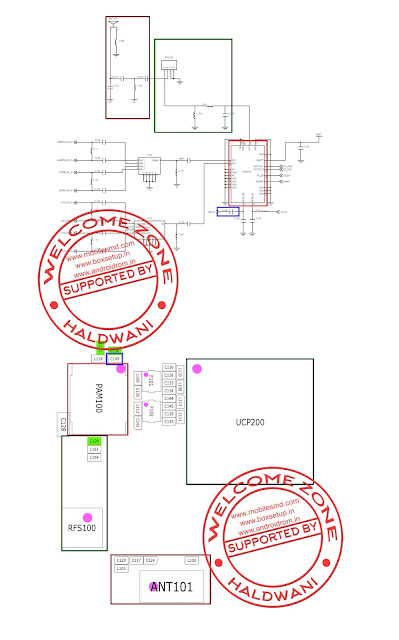Wednesday, March 15, 2017
Friday, September 4, 2015
Samsung galaxy S2 GT-I9100 OTG Not Working Solution

Samsung galaxy S2 GT-I9100 OTG Not Working Solution Step By Step
goes High
Check if HDC703 is well connected
step 3
Check V_BUS_5V (D501)No Check if D501, R524, R525, R526, R527 is
well mounted
Step 4
Replace U503(MAX8627)Step 5
ENDSearch Tags
Android App For This Site
Samsung Usb Drivers
Facebook Page
Samsung galaxy S2 GT-I9100 MHL Mobile High Definition Link Not Working Solution
Step 2
Check if MHL_SEL(TP716)Check if HDC703 is well connected
goes High
Step 3
Check if U709 works properlyChange U709
Step 4
Check the voltage ofL705(1.2V), L706(3.3V),
L707(1.2V), L708(1.8V),
C756(2.8V)
Check the LDOs(707, 710, 711)
Step 5
Replace U708Step 6
ENDSearch Tags
Android App For This Site
Samsung Usb Drivers
Facebook Page
Thursday, September 3, 2015
Samsung GT-C3322 Metro Duos Bluetooth not Working Solution
Samsung GT-C3322 Metro Duos Bluetooth not Working Solution Schematic , Diagram , Circuit
Samsung GT-C3322 Metro Duos Bluetooth not Working Solution Step by Step
Step 1
Step 2
Step 3
Step 4
Step 5
Step 6
Step 7
Search Tags
Android App For This Site
Samsung Usb Drivers
Facebook Page
Samsung galaxy S2 GT-I9100 WCDMA BAND8 TX 3G Network Not Working Solution
About 22 dBm ?
CHECK soldered
- RFS100,L107,C107,L108,
C106,C104,C105,ANT100
Step 2
Check the Voltage atC102 = VBATT ?
Resolder or change
U101, C102
Step 3
Check L104, L105 :About 22dBm ?
Resolder or change
L104, L105
Step 4
Check componentsoldering status OK at
F100
Resolder or change
F100
Step 5
Check C129, C130 :About 22dBm ?
Resolder or change
C129, C130
Step 6
Check the Voltage atR741,C117=VOUT_CHARGER?
Resolder or change
PAM100, R741, C117
Step 7
Check C125, L112 :About 0dBm ?
Resolder or change
C125, L112
Step 8
Check the voltage at{C138 = VOUT_CHARGER ?}
& {C169, C170, C171
= VOUT_CHARGER?}
& {C137, C174 = 2.85V ?}
& {C134, C176 = 2.65V ?}
& {C136, C178 = 1.8V?}
& {C135, C175, C173 = 1.2V?}
Resolder or change
U104
Step 9
Check the freq. at C123: 26MHz ?
Change or resolder
OSC100
Step 10
WCDMA band8 Transmitter is O.K?Resolder or change
UCP300
Step 11
ENDSearch Tags
Android App For This Site
Samsung Usb Drivers
Facebook Page
Samsung GT-C3322 Metro Duos FM RADIO not Working Solution
Samsung GT-C3322 Metro Duos FM RADIO not Working Solution Schematic , Diagram, Circuit
Samsung GT-C3322 Metro Duos FM RADIO not Working Solution Step by Step
Step 1
Step 2
Step 3
Step 4
Search Tags
Android App For This Site
Samsung Usb Drivers
Facebook Page
Samsung galaxy S2 GT-I9100 WCDMA BAND5 TX 3G Network Not Working Solution
Step 2
Check the Voltage atC102 = VBATT ?
Resolder or change
U101, C102
Step 3
Check C100, L100 :About 22dBm ?
Resolder or change
C100, L100
Step 4
Check componentsoldering status OK at
F100
Resolder or change
F100
Step 5
Check C128, C133About 22dBm ?
Resolder or change
C128, C133
Step 6
Check the Voltage atR741,C117=VOUT_CHARGER?
Resolder or change
PAM100, R741, C117
Step 7
Check C125, L112 :About 0dBm ?
Resolder or change
C125, L112
Step 8
Check the voltage at{C138 = VOUT_CHARGER ?}
& {C169, C170, C171
= VOUT_CHARGER?}
& {C137, C174 = 2.85V ?}
& {C134, C176 = 2.65V ?}
& {C136, C178 = 1.8V?}
& {C135, C175, C173 = 1.2V?}
Resolder or change
U104
Step 9
Check the freq. at C123: 26MHz ?
Change or resolder
OSC100
Step 10
WCDMA band5 Transmitter is O.K?Resolder or change
UCP300
Step 11
ENDSearch Tags
Android App For This Site
Samsung Usb Drivers
Facebook Page
Samsung galaxy S2 GT-I9100 WCDMA BAND2 TX 3G network Not Working Solution
- RFS100,L107,C107,L108,
C106,C104,C105,ANT100
Step 2
Check the Voltage atC102 = VBATT ?
Resolder or change
U101, C102
Step 3
Check L103, L106 :About 22dBm ?
Resolder or change
L103, L106
Step 4
Check componentsoldering status OK at
F100
Resolder or change
F100
Step 5
Check C131, C127, L114 :About 22dBm ?
Resolder or change
C131, C127, L114
Step 6
Check the Voltage atR741,C117=VOUT_CHARGER?
Resolder or change
PAM100, R741, C117
Step 7
Check C124, L111About 0dBm ?
Resolder or change
C124, L111
Step 8
Check the voltage at{C138 = VOUT_CHARGER ?}
& {C169, C170, C171
= VOUT_CHARGER?}
& {C137, C174 = 2.85V ?}
& {C134, C176 = 2.65V ?}
& {C136, C178 = 1.8V?}
& {C135, C175, C173 = 1.2V?}
Resolder or change
U104
Step 9
Check the freq. at C123: 26MHz ?
Change or resolder
OSC100
Step 10
WCDMA band2 Transmitter is O.K?Resolder or change
UCP300
Step 11
ENDSearch Tags
Android App For This Site
Samsung Usb Drivers
Facebook Page
Samsung GT-C3322 Metro Duos PCS Transmitter Network not Working Solution
Samsung GT-C3322 Metro Duos PCS Transmitter Network not Working Solution Schematic, Diagram , Circuit
Samsung GT-C3322 Metro Duos PCS Transmitter Network not Working Solution Step by Step
Step 1
Step 2
Step 3
Step 4
Search Tags
Android App For This Site
Samsung Usb Drivers
Facebook Page
Samsung GT-C3322 Metro Duos PCS Receiver Network not Working Solution
Samsung GT-C3322 Metro Duos PCS Receiver Network not Working Solution Schematic, Diagarm , Circuit
Samsung GT-C3322 Metro Duos PCS Receiver Network not Working Solution Step by Step
Step 1
Step 2
Step 3
Step 4
Step 5
Step 6
Search Tags
Android App For This Site
Samsung Usb Drivers
Facebook Page
Samsung galaxy S2 GT-I9100 WCDMA BAND1 TX 3G Network Not Working Solution
- RFS100,L107,C107,L108,
C106,C104,C105,ANT100
Step 2
Check the Voltage atC102 = VBATT ?
Resolder or change
U101, C102
Step 3
Check C108, L102 :About 22dBm ?
Resolder or change
C108, L102
Step 4
Check componentsoldering status OK at
F100
Resolder or change
F100
Step 5
Check C132, C126 :About 22dBm ?
Resolder or change
C132, C126
Step 6
Check the Voltage atR741,C117=VOUT_CHARGER?
Resolder or change
PAM100, R741, C117
Step 7
Check C124, L111About 0dBm ?
Resolder or change
C124, L111
Step 8
Check the voltage at{C138 = VOUT_CHARGER ?}
& {C169, C170, C171
= VOUT_CHARGER?}
& {C137, C174 = 2.85V ?}
& {C134, C176 = 2.65V ?}
& {C136, C178 = 1.8V?}
& {C135, C175, C173 = 1.2V?}
Resolder or change
U104
Step 9
Check the freq. at C123: 26MHz ?
Change or resolder
OSC100
Step 10
WCDMA band1 Transmitter is O.K?Resolder or change
UCP300
Step 11
ENDSearch Tags
Android App For This Site
Samsung Usb Drivers
Facebook Page
Samsung galaxy S2 GT-I9100 DCS/PCS TX Network Not Working Solution
- RFS100,L107,C107,L108,
C106,C104,C105,ANT100
Step 2
Check the Voltage atC102 = VBATT ?
Resolder or change
U101, C102
Step 3
Check C111, C118 :About 27dBm ?
Resolder or change
C111, ,C118
Step 4
Check the Voltage atR741,C117=VOUT_CHARGER?
Resolder or change
PAM100, R741, C117
Step 5
Check C124, L111 :About -4dBm ?
Resolder or change
C124, L111
Step 6
Check the voltage at{C138 = VOUT_CHARGER ?}
& {C169, C170, C171
= VOUT_CHARGER?}
& {C137, C174 = 2.85V ?}
& {C134, C176 = 2.65V ?}
& {C136, C178 = 1.8V?}
& {C135, C175, C173 = 1.2V?}
Resolder or change
U104
Step 7
Check the freq. at C123: 26MHz ?
Change or resolder
OSC100
Step 8
DCS/PCS Transmitter is O.K?Resolder or change
UCP300
Step 9
ENDSearch Tags
Android App For This Site
Samsung Usb Drivers
Facebook Page
Samsung GT-C3322 Metro Duos GSM 900 Transmitter Network not Working Solution
Samsung GT-C3322 Metro Duos GSM 900 Transmitter Network not Working Solution Schematic, Diagram , Circuit
Samsung GT-C3322 Metro Duos GSM 900 Transmitter Network not Working Solution Step by Step
Step 1
Step 2
Step 3
Step 4
Search Tags
Android App For This Site
Samsung Usb Drivers
Facebook Page
Samsung GT-C3322 Metro Duos DCS Transmitter Network not Working Solution
Samsung GT-C3322 Metro Duos DCS Transmitter Network not Working Solution Schematic , Diagram , Circuit
Samsung GT-C3322 Metro Duos DCS Transmitter Network not Working Solution Step by Step
Step 1
Step 3
Step 4
Search Tags
Android App For This Site
Samsung Usb Drivers
Facebook Page
Samsung galaxy S2 GT-I9100 GSM850 GSM900 TX 2G Network Not Working Solution
Samsung galaxy S2 GT-I9100 GSM850/GSM900 TX 2G Network Not Working Solution Step by Step
- RFS100,L107,C107,L108,
C106,C104,C105,ANT100
Step 2
Check the Voltage atC102 = VBATT ?
Resolder or change
U101, C102
Step 3
Check C120, L110, L113: About 30dBm ?
Resolder or change
C120, L110, L113
Step 4
Check the Voltage atR741,C117=VOUT_CHARGER?
Resolder or change
Resolder or change
C125, L112
Step 6
Check the voltage at{C138 = VOUT_CHARGER ?}
& {C169, C170, C171
= VOUT_CHARGER?}
& {C137, C174 = 2.85V ?}
& {C134, C176 = 2.65V ?}
& {C136, C178 = 1.8V?}
& {C135, C175, C173 = 1.2V?}
Resolder or change
U104
Step 7
Check the freq. at C123: 26MHz ?
Change or resolder
OSC100
Step 8
GSM850/900 Transmitter is O.K?Resolder or change
UCP300
Step 9
ENDSearch Tags
Android App For This Site
Samsung Usb Drivers
Facebook Page
computer science course online | computer science degree syllabus | computer science help online | computer science learn online | computer science lectures online | computer science online course | cs final subjects | cs online school | degree computer | degree in programming | free computer classes online | free online computer classes | intro to computer science online | learn computer science online | learn computer science online free | mit computer science online | msc computer science online | online bachelor in computer science | online bachelor of computer science | online bsc computer science | online computer classes | online computer classes free | online computer coding classes | online computer coding courses | online masters cs | online ms in cs | online msc computer science | online projects for computer science students | programming degree | teach computer science online | what is computer science degree
Labels
- All imei repair
- ALL MODEM TOOLS
- ALL NOKIA FLASH FILES
- ALL SAMSUNG FLASH FILES
- ALL SONY ERICSSON FLASH FILES
- ANDROID
- Android Restore Factory Code
- Android Rom
- Android tools
- atf box
- AVATOR BOX
- Blackberry Flash Files
- broadcomm
- CHINA MOBILE FLASH FILES
- Data Card Modem Unlock
- flash tools
- flashing box
- fly Mobile Tools
- formatting code
- FREE LIVE TV
- frp
- Gionee
- Gionee Firmware
- GPG DRAGON
- gpg j tag
- Haier Firmware
- Haier mobile tools
- hard reset
- hardreset
- how to root Acer
- how to root alcatel
- How to root Asus
- How to root Google
- how to root HTC
- How to root Huawei
- how to root Lenovo
- How to root LG
- How To Root Micromax
- How To Root Motorola
- how to root Samsung
- How to root sony xperia
- HTC Restore Factory Code
- Htc Flash file rom
- HTC Software
- Huawei Firmware MTK
- Huawei Flash Files
- huawei manual
- Huawei Rom
- I phone
- Infinity best
- Infinity Box
- Intex Firmware
- Intex Firmware MTK
- INTEX FLASH FILES
- Intex Usb Driver
- iphone
- Karbonn
- Karbonn Firmware
- Karbonn Usb Driver
- laptop
- Lava Firmware
- Lava usb Driver
- LG
- LG Hard Reset to Factory Default Settings Instructions
- LG Mobile Phones Flashfile Firmwares
- livesuit
- micromax
- micromax Firmware
- micromax Firmware ota
- micromax firmware Qualcomm
- micromax Firmware ygdp
- micromax flash file
- micromax mobile service
- Micromax Usb Driver
- miracle Box
- Mk
- Mobile Drivers
- mobile hardware
- Mobile Phones
- MOBILE SECRET CODE
- Mobile Tips and Tricks
- motorola
- Motorola Firmware
- motorola flash files
- mt
- MT BOX
- MTK
- MX BOX HTI DOWNLOAD
- nokia
- Nokia format reset code
- nokia hardware
- Nspro box
- octopus box
- ota
- Other Links
- OTHER SOFTWARE BOX
- PC SUITE
- Phone Apps Collection
- pinout
- Portable Devices
- QMobile Firmware
- Qualcomm
- rda
- Riff Box
- root all android device
- rooting kit
- samsung
- Samsung Galaxy Hard Reset Procedure
- Samsung Hardware
- Samsung Software Repair
- Samsung Unlock
- samsung unlock reset
- SAMSUNG UNLOCKING CODE
- service code
- Software Tools
- Sony
- Sony Ericsson Hard Reset Instruction
- spd
- Spice Firmware
- SPICE MOBILE TOOLS
- Spice Usb Driver
- spreadtrum flash files
- Success Report
- Tp-link
- Tutorial
- UCT BOX SUPPORT AND DOWNLOAD
- UFS HWK BOX SUPPORT AND DOWNLOAD
- Unlocking tools
- updater
- Usb Driver
- Usb Flashing
- usb flashing guide
- USB UNLOCKER
- Videocon Firmware
- Videocon USb Driver
- volcano box
- Wireless LAN
- xiaomi imei repair
- Xolo Firmware
- Xperia Firmware
- ygdp
- Z3X DOWNLOAD
- ZEN MOBILE TOOLS
- ZTE MOBILE TOOLS