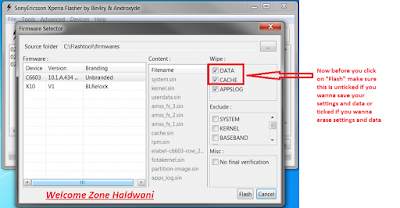How To Flash And Update SM-G355H Core 2 using Odin Flash Tool
How To Flash or Update SM-G355H using odin.
- Hangs
- Hangs in Logo
- Freezes
- Force Close
- Dead Your Core 2
- Or Just want to Update to the latest Android Version of your phone.
Download Odin Flash Tool
Download Your Firmware Here
Search Tags
Samsung Galaxy Core 2 G355H How To Flash Using Odin
Samsung Galaxy Core 2 G355H How To Update Using Odin
Samsung Galaxy Core 2 G355H How To Flash Using Odin
Samsung Galaxy Core 2 G355H Download Firmware
Samsung Galaxy Core 2 G355H Download Rom
Samsung Galaxy Core 2 G355H Download Odin
How To Root Samsung Galaxy Core 2 G355h
For Hardware Solution Click Here
Android App For This Site
Download
Samsung Usb Drivers
Samsung Android Usb Driver Download
Facebook Page
Do You Want More Update Click Here And Like This Page