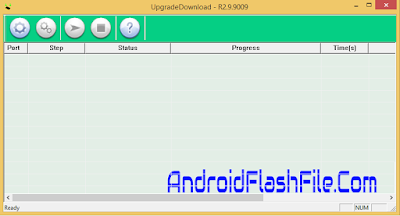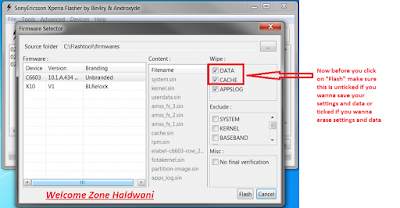Android ONE Toolkit 1.2.1[UPDATED]
Android ONE Toolkit (One Click Root , Unlock/ReLock Bootloader)
Supported Devices: Unofficial Site By Welcome Zone HaldwaniMicromax Canvas A1
Karbonn Sparkle V
Spice Dream UNO
Nexian Journey One
Symphony Roar A50
Evercoss One X
Mito Impact
MyPhone Uno
Cherry Mobile One
Features:One click Unlock or Relock Bootloader.
One click Root Locked or Unlocked Bootloader.
One click Flash recovery and 3 custom recoveries.
Install Single apk or Bulk apks.
SUPPORT ALL ANDROID ONE DEVICES
Requirement:.Net 4.0 (Click here to Download)
How To Use:
⦁Turn ON USB Debugging Mode under Setting>>Developer options
⦁Open Android ONE Toolkit
⦁Click on Install Drivers Button(Skip if already installed)
⦁Click List Devices button, your device will be listed
⦁Unlock/Relock/Root your device else install apps
Unlocking Bootloader:**Unlocking bootloader will Wipe/format Userdata**
⦁Click on List device just to make sure your device is properly connected to adb
⦁Click on Unlock Button, wait for device to boot in fastboot mode
⦁Press Vol+ key on your on phone to confirm Unlocking
Phone will be reboot and may take some time to Boot.
DONE
Now you can Install Custom recovery
Flashing Recovery:Make Sure your device Bootloader is Unlocked
⦁Click on List device and see your device is listed
⦁Select any recovery from the Recovery List
⦁Click on Flash Recovery Button
Wait for few seconds device will boot in normal mode
DONE
You can Boot to your recovery by clicking on "Recovery" button
Now can Root your Unlocked Bootloader device
Unofficial Site By Welcome Zone HaldwaniRooting with Unlocked Bootloader: Unlock Bootloader
Flash any custom recovery
Click on List device and see your device is listed
Click on ROOT Button
Wait for recovery to load
and follow the instructions
Now your device is Rooted
Device will reboot
Now your device is Rooted
Rooting with locked Bootloader:
Click on List device and see your device is listed
Click on ROOT Button
Wait for recovery to load
and follow the instructions
Now your device is Rooted
Relocked Bootloader: Click on List device and see your device is listed
Click on Relock Button, wait for device to boot in fastboot mode
Press Vol+ key on your on phone to confirm Unlocking
Phone will be reboot and may take some time to Boot.
DONE
Credit:@
varun.chitre15 for his Recoveries.@
musfiqus for his recoveriesDisclaimer:I Am Not Responsible For Any Damage Caused To your Phone.. You.Try at your own risk...
Download LinkAndroid One ToolKit Click here to Download