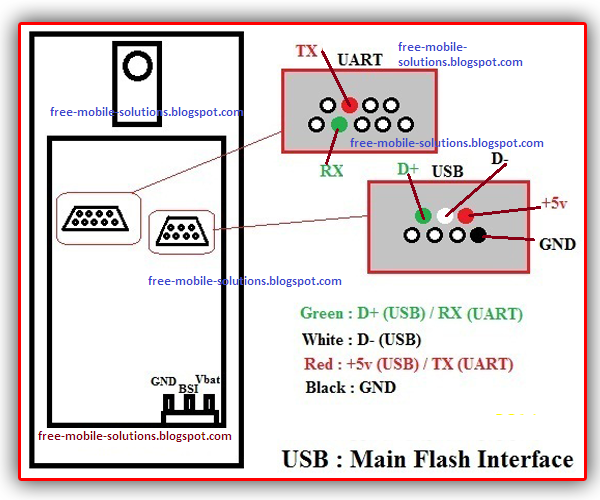Here's a complete repair guide to fix Nokia 1800 and Nokia 1616 Insert Sim Card problem issues. This solution shows the complete line paths of the SIM card circuit which we can used for easy troubleshooting procedures, including its connection to the IC components solder ball bumps.
Nokia 1800 and Nokia 1616 Sim card circuit connection layout
The Sim card circuit of Nokia 1616 and Nokia 1800 used an EMI filter chip for the circuit protection.
This EMI filter IC can be damaged if an excessive electromagnetic interference or electrostatic discharge interfere with the circuit. The Vsim which is the voltage being supplied to the sim card to make it work also cause the problem if being cut or damaged, this voltage range from 1.8 to 2.4 volts, the voltage varies according to the type of SIM card.
Repair hints for Insert SIM card Problem repair procedures:
1. You may check the circuit surroundings first and see to it that it is free from dirt, foreign object and corrosion, a corroded components may also cause the problem, clean it first as necessary.
2. You may start to check the VSIM line paths continuity by using a multimeter, start from the VSIM capacitor through to the SIM card pin connector, to check if that said line is okay.
3. Check the ground line of the sim card pin connector, If the ground line is cut it also cause the problem.
4. Remove the EMI filter chip if the above check up is okay, check the EMI filter IC internal line paths, from solder bumps; A2 and A3 are the line for the the SIM data and the resistance value is 100ohms, B1 and B3 SIM reset, the resistance value is 100 ohms also and then C1 and C3 for the SIM clock signals which has a resistance of 47 ohms. Replace it if found busted or damaged, you can easily find a replacement for it in other non working Nokia cell phone models PCB board that has an EMI filter IC also, just look for the solder bumps
configuration if it's same.5. This part may need an adequate experience and extra care to handle with or you may end up killing the phone, if you are a beginner mobile phone techie you may need to ask assistance to your head tech or a senior and most experience one technician before doing this procedure.
Now if all the above does not solve the problem, you may need to reflow, rework,
remove the main IC labeled X-gold 110, then check the solder bumps continuity through to the SIM pin connectors, then reball it and in-place it back