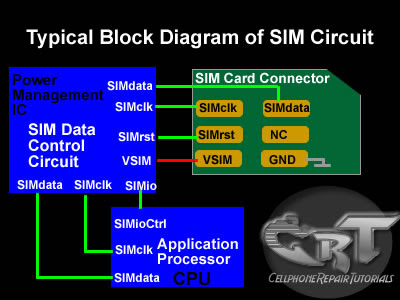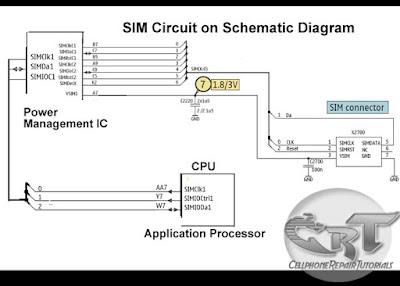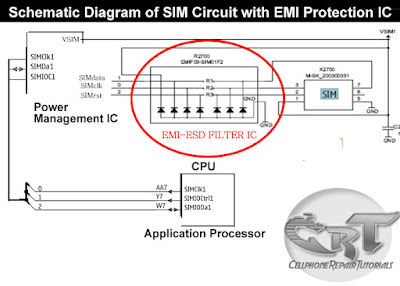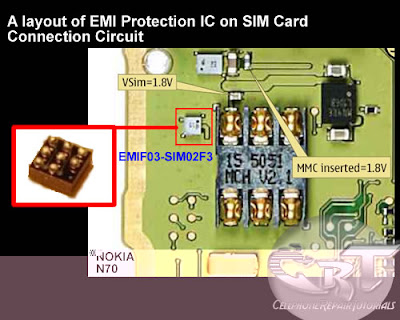Wednesday, May 30, 2012
Tuesday, May 29, 2012
HTC DROID INCREDIBLE 2 HARD RESET PROCEDURE
2G Network CDMA 800 / 1900
GSM 850 / 900 / 1800 / 1900
3G Network CDMA2000 1xEV-DO
HSDPA 900 / 2100
Announced 2011, April
Released April 2011,
Note: Just make a back up copy of all of the important data stored or installed on the HTC DROID Incredible 2 before proceeding. The result of these process will delete and wipe all data that is stored on the device. However, this may or may not harm the data stored on the microSD card.
HTC DROID Incredible 2 factory reset on Menu Settings:
1. On Home Screen, select MENU
2. Select SETTINGS, select PRIVACY
3. SElect FACTORY DATA RESET
4. Select RESET PHONE
5. If password is promted enter it... , Then select ERASE EVERYTHING
HTC DROID Incredible 2 Reset Application: This may help to forcely stop abnormality of an Application installed.
1. From a home screen, select the applications tab (located in the lower left).
2. Select Settings.
3. Select Applications.
4. Select Manage applications.
5. Select the appropriate application.
6. Select Force stop.
7. Select Clear data.
8. Select OK.
HTC DROID Incredible 2 Hard Reset... A full reset procedures to clear all data and restore thed device to default factory settings. This may help for a severe problems like hang freezes or frozen devices.
1. If the HTC DROID Incredible 2 is frozen, Shut the device POWER OFF., take the battery out from the device and reinsert back again.
2. Hold the VOLUME DOWN BUTTON then Press and hold the POWER BUTTON until the device turns on

5. Select Clear Storage using the Volume Down button
6. Press and release the Power button
7. Select: Volume Up for YES and Volume Down for NO
After the hard reset process completes, the HTC DROID Incredible 2 will then reboot and it will return back to its factory fresh state settings
MOTOROLA XPRT HARD RESET, WIPE DATA CACHE AND RESTORE TO ORIGINAL FACTORY SETTING
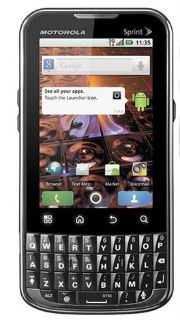
From the main HOME SCREEN,
->select MENU
->select Settings,
->select PRIVACY
->select FACTORY DATA RESET
->select RESET PHONE
->Enter PASSWORD if prompted
->select ERASE EVERYTHING
Motorola XPRT Hard reset through button combination, this will prompt you into recovery mode.
this may help if the Motorola XPRT is frozen,hang or unresponsive.
1. Turn the power off or remove the battery and reinsert it back again after a couple of seconds.
2. Press and hold the POWER+CAMERA buttons together
3. Release the Camera button when prompted
4. Press and hold the Volume Down key
5. It will show a yellow exclamation mark
6. Select the Wipe data/factory reset (Alt + W) option
Hope this may help.. Enjoy!
FIX HANG FROZEN PROBLEM FOR SONY ERICSSON XPERIA X10 MINI PRO: HARD RESET
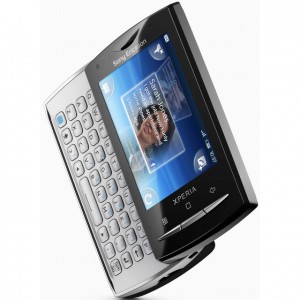
Note: A hard reset process will wipe or delete the data stored on the device, so make sure to back of all important files you've installed or stored on the phones memory. However, this may not harm the files stored on the microSD memory card.
Factory Reset by Settings:
This can be done from Main Home Screen
then select SETTINGS, then PRIVACY
select FACTORY DATA RESET and then RESET PHONE
then choose ERASE EVERYTHING
This will wipe the present settings and then restore back the device to its factory settings.
If your Xperia X10 Mini or mini Pro experienced Hang or Freezing problem.
Sometimes you may just stuck on the start up logo, this may help if you can't access or get through to the home screen. If this happens you may reboot the phone by way of pressing button combination and do a hard reset.
- Turn the power off or remove the battery out and reinsert it back again.
- Hold the Left and right buttons found beneath the LCD display
- Briefly Press and release the Power button
- Follow the steps on-screen to hard reset your phone
If somehow if the hard reset will not fix hang or frozen problem, the only and final option is to restore or flash the phone's original stock ROM or firmware.
T-MOBILE SAMSUNG EXHIBIT 4G SGH-T759 HARD RESET/WIPE DATA FACTORY RESET PROCEDURE
Note: This process will wipe all data stored on the phone. Just make a back up copy of all important data store on the phone (use any back up application from android market) before proceeding.
Factory Reset from menu settings:
- On the main home screen,
- Tap Menu
- Tap Settings, then Privacy
- Tap Factory data reset
- Tap Reset phone
- Tap Erase everything to confirm
Samsung Exhibit 4G Hard Reset by button combination:
This can be done if the phone is frozen or just stuck on logo.
- First turn power off or pull the battery out and reinsert it back again
- Hold the Volume Down button then Press and release the Power button
- the device will boot into recovery mode
- Just select Wipe data/factory reset.
Then your Samsung Exhibit 4G will then reboot to factory fresh default settings.
How Do SIM Card Works on Mobile Phones Circuit
But how does this SIM card works within the mobile phones circuit? How does mobile phones reads and write data unto it?
In those particular questions above, If we learn answers unto it, we can solve problem issues regarding SIM related problems, like Insert Sim Card and etc.
Now here's a brief explanation on how does SIM Circuit Works on a mobile phones circuit.
A Sim Card have six pads that also corresponds to the six SIM connectors pins, but only five has totally have connection on the entire layout.
SIM DATA - this is a digital data that being stored on a SIM memory
SIM Clock - this is a clock frequency signal that being synchronize to the digital data to create data signal in order transfer or sends and receive data information.
SIM Reset - this is also a frequency signal that triggers or reset all synchronization process.
VSIM B+ Supply Voltage- This a power supply voltage used to activated the SIM circuit.
SIM Ground - a ground line voltage
The other one is not connected
A Typical block Diagram above shows on how SIM Circuit Works on a Cellular phones circuits.
In the layout the Sim Interface Connector connected directly to SIM Control Circuit. The SIM Control Circuit is the one the generates Clock frequency that triggers the SIM data storage, once the SIM is now being triggered, it is then now sends data information to the application processor to begin the process with. The application processor is the one that gathered all data information from the SIM memory, initiate and activate it, if all information is in desired status.
Those three particular lines of signal flows associated in the circuit shows how the synchronization is being applied. If one of those lines being cut off the sending and receiving process will breakdown, and will result to SIM problem issues. The Power Supply Voltage through the SIM is also remain stable otherwise a lack of voltage will not activate the SIM to work.
only both frequency and data lines is being filtered.The EMI Filter is a tiny chips designed to protect SIM DATA, SIM Clock and SIM Reset data signals that flow across trough the SIM connector. The EMI-ESD Filter is a highly integrated device designed to suppress EMI(Electromagnetic Interference) and RFI(Radio frequency Interference in a circuit. This filter includes ESD protection circuitry which prevents damaging the mobile phone application when subject to ESD ( ElectroStatic Discharge) surges up to 15 kV.
Here's an example of how the the SIM data signal flow across the printed circuit board.Note: this is only shows where the signal flows from component to componentconnections.
A picture above is an alternative way by many mobile phone technician dealing with SIM problem issues on most Nokia Mobile Phones.
computer science course online | computer science degree syllabus | computer science help online | computer science learn online | computer science lectures online | computer science online course | cs final subjects | cs online school | degree computer | degree in programming | free computer classes online | free online computer classes | intro to computer science online | learn computer science online | learn computer science online free | mit computer science online | msc computer science online | online bachelor in computer science | online bachelor of computer science | online bsc computer science | online computer classes | online computer classes free | online computer coding classes | online computer coding courses | online masters cs | online ms in cs | online msc computer science | online projects for computer science students | programming degree | teach computer science online | what is computer science degree
Labels
- All imei repair
- ALL MODEM TOOLS
- ALL NOKIA FLASH FILES
- ALL SAMSUNG FLASH FILES
- ALL SONY ERICSSON FLASH FILES
- ANDROID
- Android Restore Factory Code
- Android Rom
- Android tools
- atf box
- AVATOR BOX
- Blackberry Flash Files
- broadcomm
- CHINA MOBILE FLASH FILES
- Data Card Modem Unlock
- flash tools
- flashing box
- fly Mobile Tools
- formatting code
- FREE LIVE TV
- frp
- Gionee
- Gionee Firmware
- GPG DRAGON
- gpg j tag
- Haier Firmware
- Haier mobile tools
- hard reset
- hardreset
- how to root Acer
- how to root alcatel
- How to root Asus
- How to root Google
- how to root HTC
- How to root Huawei
- how to root Lenovo
- How to root LG
- How To Root Micromax
- How To Root Motorola
- how to root Samsung
- How to root sony xperia
- HTC Restore Factory Code
- Htc Flash file rom
- HTC Software
- Huawei Firmware MTK
- Huawei Flash Files
- huawei manual
- Huawei Rom
- I phone
- Infinity best
- Infinity Box
- Intex Firmware
- Intex Firmware MTK
- INTEX FLASH FILES
- Intex Usb Driver
- iphone
- Karbonn
- Karbonn Firmware
- Karbonn Usb Driver
- laptop
- Lava Firmware
- Lava usb Driver
- LG
- LG Hard Reset to Factory Default Settings Instructions
- LG Mobile Phones Flashfile Firmwares
- livesuit
- micromax
- micromax Firmware
- micromax Firmware ota
- micromax firmware Qualcomm
- micromax Firmware ygdp
- micromax flash file
- micromax mobile service
- Micromax Usb Driver
- miracle Box
- Mk
- Mobile Drivers
- mobile hardware
- Mobile Phones
- MOBILE SECRET CODE
- Mobile Tips and Tricks
- motorola
- Motorola Firmware
- motorola flash files
- mt
- MT BOX
- MTK
- MX BOX HTI DOWNLOAD
- nokia
- Nokia format reset code
- nokia hardware
- Nspro box
- octopus box
- ota
- Other Links
- OTHER SOFTWARE BOX
- PC SUITE
- Phone Apps Collection
- pinout
- Portable Devices
- QMobile Firmware
- Qualcomm
- rda
- Riff Box
- root all android device
- rooting kit
- samsung
- Samsung Galaxy Hard Reset Procedure
- Samsung Hardware
- Samsung Software Repair
- Samsung Unlock
- samsung unlock reset
- SAMSUNG UNLOCKING CODE
- service code
- Software Tools
- Sony
- Sony Ericsson Hard Reset Instruction
- spd
- Spice Firmware
- SPICE MOBILE TOOLS
- Spice Usb Driver
- spreadtrum flash files
- Success Report
- Tp-link
- Tutorial
- UCT BOX SUPPORT AND DOWNLOAD
- UFS HWK BOX SUPPORT AND DOWNLOAD
- Unlocking tools
- updater
- Usb Driver
- Usb Flashing
- usb flashing guide
- USB UNLOCKER
- Videocon Firmware
- Videocon USb Driver
- volcano box
- Wireless LAN
- xiaomi imei repair
- Xolo Firmware
- Xperia Firmware
- ygdp
- Z3X DOWNLOAD
- ZEN MOBILE TOOLS
- ZTE MOBILE TOOLS