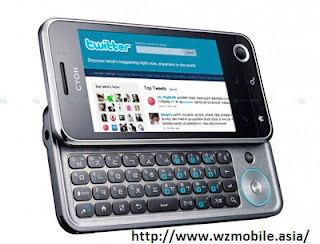Infinity-Box Nokia [BEST] v1.53 released
InfinityBox_install_BEST_v1.61.rar - USB Flashing improved
- Improved XG213 flashing (RPL backup during flashing, speedup changes)
- Ancient RAP3 flashing bugs fixed
- Rapido "ColdFlashing" mode improved
- "SafeFlashing" mode improved (File/Settings/Modes selection for save user data during flash)
- Some minor bugfixes
- Service operations improved
- RPL erase/write/read revised for BB5 and XG phones
- LT edit for some new XG phones improved and revised
- Added "Skip Mode check" option (Setting -> Mode Check)
* Allow ignore current phone service mode , usefull for repair and some user data operations
- SimLock extraction improved :
*Added support for new types
*Improved support of wrongly flashed and e.t.c. cases
*Improved locked phones detection/extraction
*Improved UnlockCode search (if phone locked)
*Fixed hangs during extraction
*SPR reading improved
*SPR reading now will be proceed ONLY during RESTORE SL
*Restore SL from phone is now default option
- FlashErase option improved
* Rapido SafeErase removed , obsolete
* Improved support for latest BB5 phones
- Some other different improvements and fixes
- Unlocking operations improved
- Improved XG213 log reading (LBF)
- Added RSA verification for readed logs on XG213 platform
- User Data operations improved
- Added S60vX ( S60v3, S60v4, S60v5 ) Forensic extraction mode
* Allow extract phonebook from TOTALLY DAMAGED/DESTROYED FileSystems
* Allow extract from Half-readed dumps (only, if something according to phonebook inside them exists)
* Allow extract damaged, deleted phonebook records (in some cases)
> Use this mode only, if standart methods not works ( no contacts found , hang during extract and e.t.c )
> After erase and flashing - no any hope to recover data even in this mode, so, remember it.
- Improved S40 phonebook extraction from some new XG and BB5 phones
- Some fixes in S40 phonebook from fullflash
- S40 direct extraction was broken for some models since v1.48 , fixed