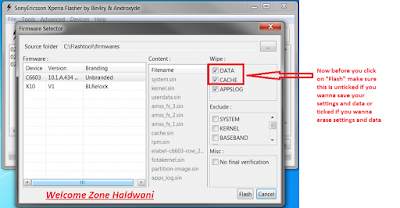Step By Step Unlock Your Xperia Mobile phone
1: Install Flashtool and install the drivers for the Xperia T2 Ultra Dual D5322
Please see picture below:
2: Once installation is complete, navigate to the folder where FlashTool is installed as shown in the picture below
2a: This is optional if you want to create a shortcut to the desktop
3: Now install the driver for the Xperia . The driver installer can be found in the FlashTool folder See pictures below:
4: Now for Flashing your Xperia . You will need to download the Lock Remove .ftf
(File Download Last In the post) and place it in the firmware folder located in the flashtool folder
5: Now for Unlocking . Run the FlashTool app. Make sure that it's in "Flashmode" and click "Ok"
6: This window should show up. Please select the ROM you are gonna flash. And follow the prompts
**NOTE** Please FOLLOW the prompts! The picture below says:
1:Unplug your device from your PC
2:Power OFF the device (Turn your phone OFF)
3:Hold down the VOLUME DOWN button
4:While holding the VOLUME DOWN button
plug usb your phone back to your PC
The process should look like this. Please wait until it is finished See pictures below:
And that is it, you are all done. Power up your Xperia and enjoy your Unlocked Phone
Xperia T2 Ultra Dual D5322 Lock Remove ftf File Download
Sony FlashTool Download
Follow | Facebook
If You Like : Please Share This To All Your Friends