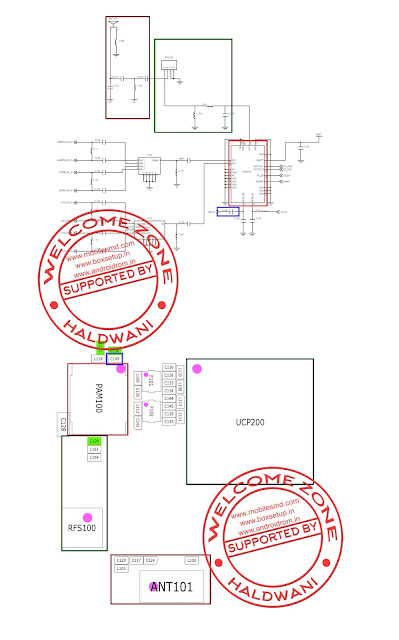Infinity CM2MTK v1.28 MT6580 REAL Flash/Repair/Unlock/FactoryFW/Service/ForensicInfinity-Box Chinese Miracle-2 MTK/Mediatek v1.28 - MT6580 support: Flash/Repair/Unlock/FactoryFW/Service/Forensic
Unofficial support site By Welcome Zone Haldwani
MTK SP Platform
- New CPU support
- MT6580 - World First!
Service: Security Repair, Read Info, Read Extended Info, Format FS, Fix DL
Unlock: SP Unlock via "Direct Unlock" and "Read Codes"
UserLock: Read PatternLock, Reset UserLocks - Google, Pin, Password etc.
Forensic: PhoneBook extraction
Extra: Flash Erase, Repair Unknown BaseBand, Init Preloader
Privacy Lock reset: Normal, Safe mode
Read Factory Firmware
Read/Write: Flash, NVRAM
- USB Flashing improved
Flash Engine revised
MT6580 Flashing support activated
Supported Platforms for Factory FW Flashing:
MT6571/MT6572/MT6575/MT6577/MT6580/MT6582/MT6589/MT6592/MT6595/MT6732/MT6735/MT6752/MT6795/MT87xx/MT83xx with eMMC
- Firmware reading improved
Brand-specific improvements
Autodetection improved
MT6580 eMMC supported
Supported Platforms for Factory FW Reading:
MT6571/MT6572/MT6575/MT6577/MT6580/MT6582/MT6589/MT6592/MT6595/MT6732/MT6735/MT6752/MT6795/MT87xx/MT83xx with eMMC
- NVRAM operations revised
MT6580 supported
"BaseBand Version" detection improved
- SP Unlock improved
- MT6580 SP Unlock support activated
- Security Repair improved
- Fix Unknown BaseBand revised, MT6580 supported
- Some bugfixes
- Other
Some bugfixes and improvements
Download link - http://server2.infinity-box.com/down.. ftware/updates
Infinity-Box 10 (ten) years (2005 - 2015) non-stop regular updates and support as nobody else: Infinity-Box - News
Unlock Codes (Huawei, SE, Motorola, Samsung etc.), iPhone Unlock, Software Activations - Infinity-Box Online Service
- BB5 Easy Service Tool [BEST] Dongle
- CDMA-Tool Dongle (fast and easy unlock)
- Infinity-Box Dongle ready for delivery