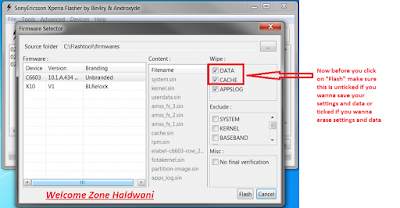Z3X BOX Samsung Update. Samsung Tool Pro 24.2 Update
support SM-A5100 (Flashing, Direct Unlock, Read/Write/Reset EFS, Read/Write QCN, Read/Write SEC, Write CERT, reset MSL, wipe NVM, Activate diag, reboot to download/recovery)
support SM-A7100 (Flashing, Direct Unlock, Read/Write/Reset EFS, Read/Write QCN, Read/Write SEC, Write CERT, reset MSL, wipe NVM, Activate diag, reboot to download/recovery)
support SM-A9000 (Flashing, Direct Unlock, Read/Write/Reset EFS, Read/Write QCN, Read/Write SEC, Write CERT, reset MSL, wipe NVM, Activate diag, reboot to download/recovery)
support SM-J3109 (Flashing, Direct Unlock, Read/Write/Reset EFS, Read/Write QCN, Read/Write SEC, Write CERT, reset MSL, wipe NVM, Activate diag, reboot to download/recovery)
support SM-J120H (Flashing, Unlock, Read codes, Read/Write/Reset EFS, Read/Write CERT, repair) - World First
support SM-J120H/DS (Flashing, Unlock, Read codes, Read/Write/Reset EFS, Read/Write CERT, repair) - World First
support SM-J320H (Flashing, Unlock, Read codes, Read/Write/Reset EFS, Read/Write CERT, repair) - World First
support SM-J320H/DS (Flashing, Unlock, Read codes, Read/Write/Reset EFS, Read/Write CERT, repair) - World First